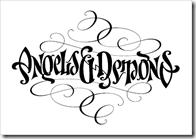After reading one of Tim Ferriss’ latest blog posts, with the attention-getting title of “How to Keep Feces out of your Bloodstream,” I have decided to try a gluten-free diet for at least 60 days to see what effect it has on my psoriasis.
Gluten is a protein composite in foods containing wheat and related species: it gives elasticity to dough, helping it to rise and often giving the final product a chewy texture. But there’s a growing awareness that a significant percent of the population may be gluten-sensitive, and mounting evidence that gluten-sensitivity may be the root cause of a wide range of maladies.
“It may come as a surprise, but plants are not benign, altruistic organisms just waiting to send their next generation of young into our mouths in the form of sushi rice or French bread.”
-- The Paleo Solution, Robb Wolf
“The original human diet”
Tim’s post is primarily an excerpt of Robb Wolf’s new book, The Paleo Solution: the Original Human Diet, which has garnered a solid 5-star rating on Amazon with 90 reviews – a rare product indeed. Robb’s book explains in compelling detail the damaging effect that lectins, a protein component of the gluten found in wheat, barley, rye, spelt, and other grasses of the Triticeae family, have on you when they manage to get into your system.
“OK, calm down, I get it. Bread, pasta, and cookies are yummy. They are also likely killing you.”
Microvilli are structures in the small intestine which absorb nutrients, normally letting only small, digested particles through the intestinal wall, where they enter the bloodstream. But a component protein of gluten, gliadin, can damage or impair the microvilli. The damaged microvilli then allow larger, undigested proteins (lectins) to get into the bloodstream intact.
The body’s immune system is watchful of what comes into the bloodstream from the relatively nasty environment of the gut, and it can “code for” some of these lectin proteins, which “are easily mistaken as foreign invaders, like bacteria, pathogens, and viruses.” Unfortunately for us, the lectins also have the same markers as some of our own internal proteins, which might lead to our own immune systems attacking us!
“If that protein happened to be in the myelin sheath of your brain, you would develop multiple sclerosis.”
A biological jigsaw puzzle
A number of things “clicked” for me when reading all this, as well as doing some basic background reading on Wikipedia and celiac disease, the most severe form of gluten intolerance.
First of all, I remembered reading a long time ago that psoriasis might possibly be linked to leaky gut syndrome. It was proposed that toxins were getting into the system from a “leaky” or thin intestinal wall, and that psoriasis was the body’s reaction as it worked overtime, desperately trying to get rid of this toxic load. Secondly, psoriasis itself is classified as a “chronic autoimmune disease” (Wikipedia).
And as I read about gluten sensitivity on Wikipedia, a few other things jumped out at me. One was that a common symptom of celiac is a skin rash called “dermatitis herpetiformis.” While it looks radically different than psoriasis, it implies that reactions of the skin can be involved in gluten sensitivity.
I had another “aha” moment when I read that one sign of gluten sensitivity is elevated liver enzymes; I personally have had slightly elevated liver enzymes on blood cholesterol screening tests for a number of years.
Lastly, celiac disease, involving a severe reaction to gluten, is often called “the great mimic,” or the disease of a thousand symptoms. This makes sense, given Robb’s explanation of how the body’s autoimmune response can end up attacking any number of internal systems. Here is his short list of problems associated with leaky gut and the autoimmune response:
- Infertility
- Type 1 diabetes
- Multiple sclerosis
- Rheumatoid Arthritis
- Lupus
- Vitiligo
- Narcolepsy
- Schizophrenia
- Autism
- Depression
- Huntington’s
- Non-Hodgkin’s lymphoma
- Hypothyroidism
- Porphyria
“Anything that damages the gut lining (including bacterial, viral, and parasitic infections, as well as alcohol, grains, legumes, and dairy) can predispose one to autoimmunity, multiple chemical sensitivities, and allergies to otherwise benign foods.”
Wrapup
For me, this explanation of the effects of gluten on the digestive system and its role in autoimmune diseases is compelling enough to give “gluten freedom” a try. With any luck, I’ll also see improvement in my psoriasis. I will keep you posted on how it goes.
More reading
Tim Ferriss’ blog post: “How to Keep Feces Out of Your Bloodstream” - http://www.fourhourworkweek.com/blog/2010/09/19/paleo-diet-solution/
From the Mayo Clinic, listing foods to avoid and foods to seek out:
http://www.mayoclinic.com/health/gluten-free-diet/MY01140
An extensive forum discussion on psoriasis-help.org:
Clearing Psoriasis by a gluten- and milk-free diet
The “gluten channel” on Twitter: #gluten
Wikipedia topics:
http://en.wikipedia.org/wiki/Gluten_sensitivity -
http://en.wikipedia.org/wiki/Gluten#Adverse_reactions -
http://en.wikipedia.org/wiki/Gluten-free_diet -
http://en.wikipedia.org/wiki/Coeliac_diseasehttp://en.wikipedia.org/wiki/Lectin Gluten (from Latin gluten "glue") is a protein composite which appears in foods processed from wheat and related species including barley and rye. It gives elasticity to dough, helping it to rise and to keep its shape, and often giving the final product a chewy texture. However a significant proportion of the human population suffers from gluten sensitivity of one kind or another, and with increased awareness of this problem many foods are now labelled to clarify whether they contain gluten or not. More on gluten…



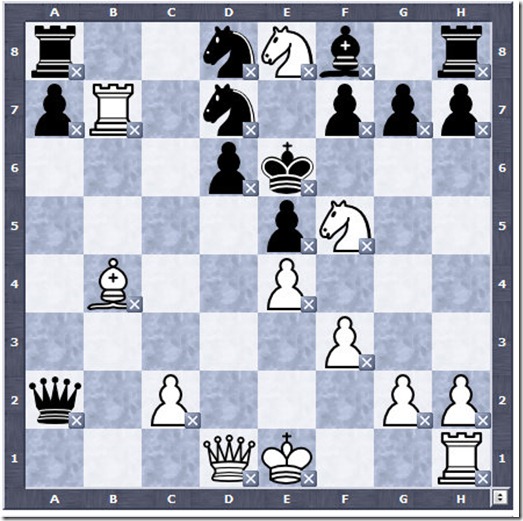
 Hunting around on “movie night” for something to watch with Ben (4) and Eli (2), I thought I’d see how far I would get with Charlie Chaplin’s “
Hunting around on “movie night” for something to watch with Ben (4) and Eli (2), I thought I’d see how far I would get with Charlie Chaplin’s “